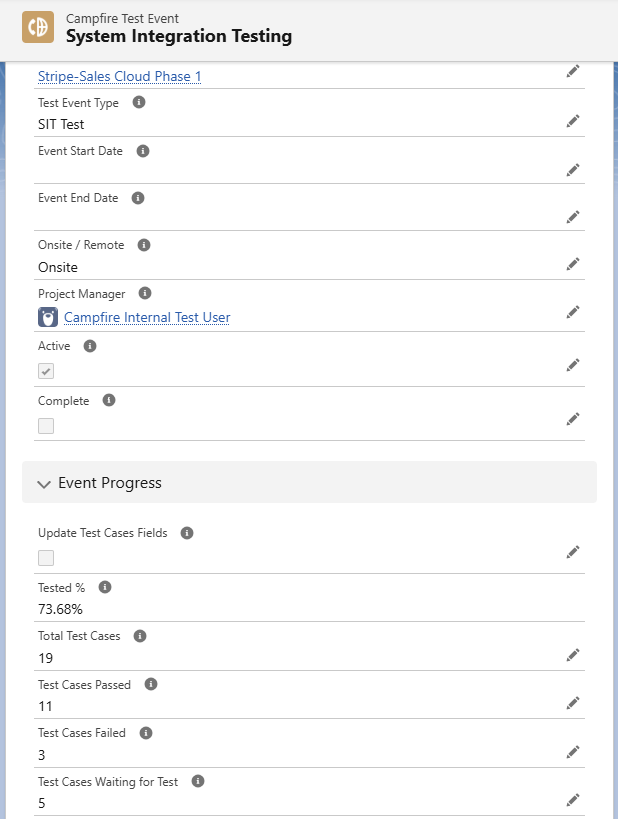Successful service delivery depends on keeping the moving parts moving together. From managing risks and decisions to streamlining requirement handoffs and tracking test progress, the details matter, and without the right tools, they’re easy to lose. That’s why Campfire was built: to give delivery teams a smarter, more structured way to manage complexity.
Every project comes with its fair share of risks, issues, assumptions, and dependencies (RAID), along with a stream of critical decisions that can make or break success. For services teams juggling complex implementations, having a clear, structured way to track and manage these elements isn’t a luxury, it’s a necessity.
That’s where Campfire stands out.
Campfire’s built-in RAID log gives project managers a centralized space to capture, monitor, and act on the key challenges that can impact delivery. Whether it’s an assumption about client readiness, a risk related to third-party integrations, or a critical dependency on internal resources, the RAID log makes sure nothing falls through the cracks. More importantly, it keeps the entire team aligned and informed. There’s no need to manage a separate spreadsheet or manually circulate updates.
Decisions can be a source of confusion and frustration when they’re not well-documented. Campfire’s Decision object solves that by giving teams a dedicated place to log important decisions, as in who made them, when, why, and what the implications are. This eliminates ambiguity, speeds up onboarding for new team members, and provides a clear historical record in case a decision needs to be revisited.
Together, the RAID log and Decision object help project teams reduce risk, stay aligned, and move forward with confidence.
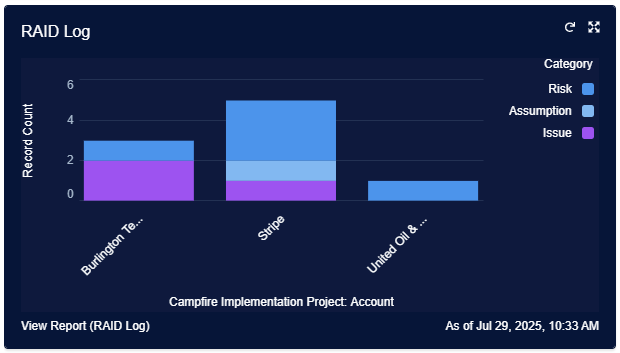
As projects evolve and teams shift, staying on top of who owns what and when it needs to get done can become a real administrative burden, especially in fast-paced implementation environments. That’s where the Campfire Admin Workspace comes in.
Campfire provides admins and consultants with tools to mass reassign requirements quickly and easily, helping teams adapt without the manual overhead.
Whether a consultant is rolling off a project or roles are shifting, Campfire makes it simple to reassign multiple requirements from one Configuration Owner to another in just a few clicks. No more tedious one-by-one updates. This ensures that ownership is always clear, current, and actionable, so nothing gets lost in the shuffle.
Campfire also allows teams to mass reassign requirements from one Build Cycle to another, making it easy to shift work between sprints or phases as priorities change. This helps delivery leads and architects balance workloads, manage capacity, and keep timelines on track without needing to duplicate or recreate records.
These admin-level controls help project teams stay agile and organized. By reducing friction in requirement management, Campfire frees up teams to focus more on delivering value, and less on chasing down who’s doing what, and when.
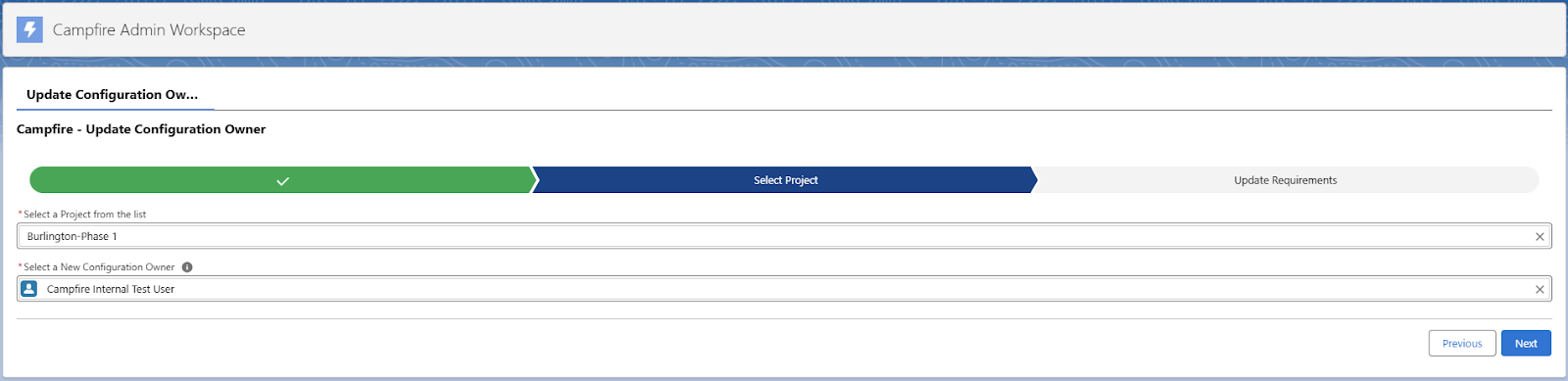
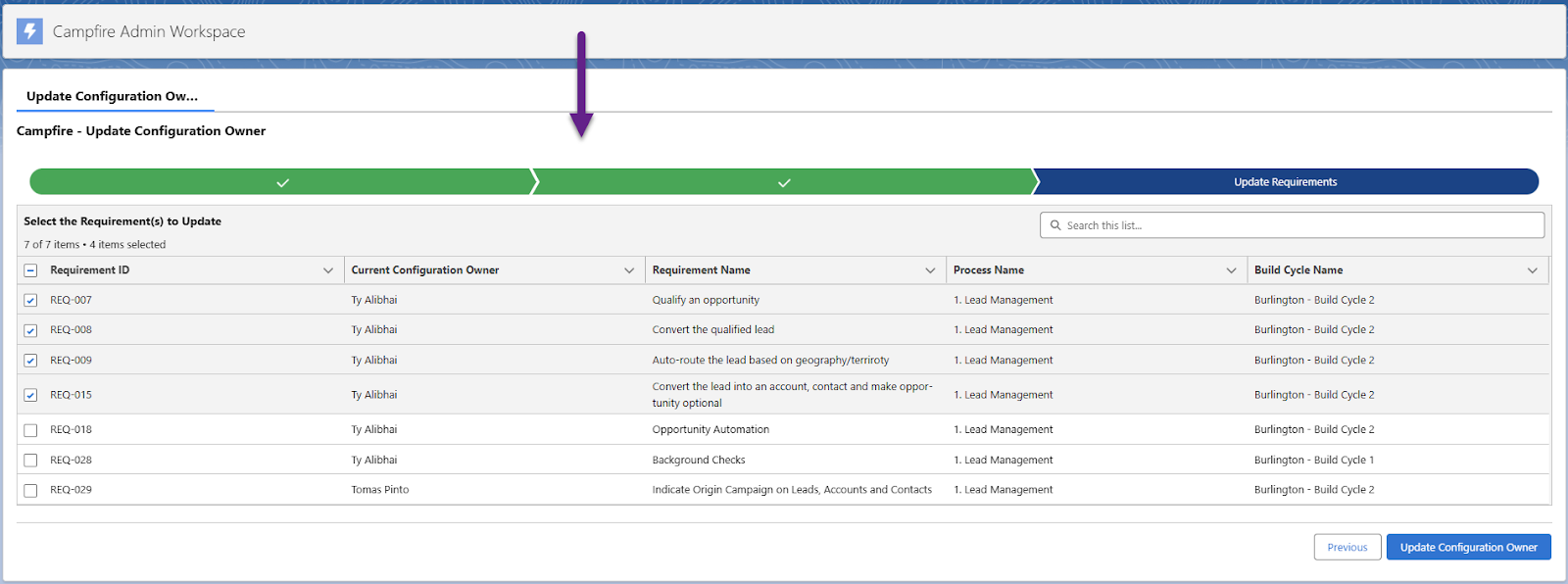
Testing is one of the most critical and complex phases of any implementation project. With multiple test cycles, dozens of test cases, and many hands involved, it’s easy for teams to lose track of progress. That’s where Campfire’s Test Event record becomes a game changer.
The Test Event record, like the example shown here for System Integration Testing, gives project managers and implementation leads a centralized view of everything happening in a test cycle. It captures essential details like:
But the real power lies in the Event Progress section.
Campfire automatically rolls up results from all linked test cases giving you key stats like:
This level of visibility eliminates the need to manually compile reports or chase down updates from individual testers. With metrics updated in real time, you can monitor progress, identify blockers, and make informed decisions faster.
With the Test Event record, teams can manage testing with structure and clarity. It brings accountability, transparency, and agility to a phase that’s often a black box, ultimately ensuring that nothing gets overlooked and every test counts.